Why many professional bloggers doesn't love Google Blogger? This is the question asked by many fresh bloggers. The answer is simple. This is because bloggers doesn't love what every bloggers love. Do you know what it is? Yes 'SEO'. Now Google has give some solution (not all) to attract professional bloggers by introducing some new features to blogger.
What's new in Search Preference option of Blogger?
These are the new features introduced by blogger.
- Search description for whole blog.
- Search description for individual post.
- Custom page not found redirection.
- Custom Redirects.
- Custom robots.txt.
- Custom robots header tags.
- Nofollow attribute.
- Alt and Title Tag for images.
How to write search engine friendly search description for blog?
To enable search engine description for your blog go to Settings-->Search Preference-->Description and add description of your blog. The main aim of this field is to tell search engine about you blog niche. So include all your main keywords in this description field. Don't simply add keywords and you should organize all your keywords in a meaningful manner. Also don't forget that this words will be shown when a search engine shows your blog home page in its index.
How to write search engine friendly search description for individual posts?
After you activate search description for blog, you can see search description box for every new posts similar to image above. This is an important field to make your blog post in the first page of Google search. The search engine first looks in this field while crawling your blog post. So if it is well optimized then the chance for appearing your blog post in the first page of search engine is very high. So include all keywords that your visitors may search for the particular post in this field. You should wisely arrange keywords in a meaningful manner in this field. Also in most cases "Search Description" will be shown in Google results along with your blog post title while Google shows your blog post.
How to write a good custom page not found redirection message for blogger?
By default blogger will show a 404 error message (page not found message) in blogger's page. But now with the new feature Blogger allows you to edit this. You can use HTML code for editing this field. Think creative while editing . If you Provide the links of your most popular articles along with the 404 error message the visitors will not leave you through this error. Also by providing an error image you can make your error page beautiful.
How to use Custom Redirection effectively?
This is a very important tool which allows you to redirect any third party website linked to your website to any page of your website. You can use Google webmaster tools to find all such third party website and can convert into real traffic.
When I want to use Nofollow attribute/open link in new tab?
Now onwards whenever you add a link in post editor you can see two options 'Nofollow attribute and open link in new tab option'. By ticking Nofollow attribute means you are telling search engine crawlers that the particular link need not be considered while crawling the page. Also whenever you add third party website in your post it is better to use 'open link in new tab option' because it can increase your bounce rate.
How to use Custom robots.txt and Custom robots header tags effectively?
Use these two feature very carefully because it may result in removal of your entire blog from search engine. Robots.txt allows you to block search engine from showing some pages. You can add search pages, archive pages and so on in this part so that search engine will not show these pages. Also you can add personal pages which you don't want to promote in this category.
The custom robots header tags allows you to change the visibility of home page, archive and search page. You have a variety of options like not indexing the link, images and not translating the page on search options etc. The below image can help you to use this feature easily. You can also use custom robots header tags for individual posts and it can be edited in post editor.
This option can be used to make your images more search engine friendly. The blogger gives you two options, a title tag and an alt tag. You can enable this by clicking the image and by selecting properties. Include keywords in these two field so that image bots will index you very fast.
The new SEO feature from blogger can help every bloggers to make their post more search engine friendly. If you get more visitors from this feature don't forget to tell us.









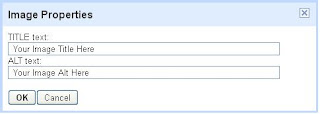
June 19, 2012 at 2:30 PM
Thanks to your post i have gained a lot of information about how google works. Your Blog is a blogger's blog lol. Check out my blog infobizz9ja.blogspot.com and add me to the list of blogs you follow or review my blog on your blog it helps create back links both ways which means more traffic to your blog. :)
December 12, 2012 at 1:05 AM
Thanks for the info. Your post is very informative. As I just started blogging not long ago, there are many features that I have no idea what they are for. Well, at least now, I know how make my blog more search engine friendly.
January 3, 2013 at 9:23 AM
The script which you have given above didnt work for me
I am using slightly different script from your script :)
February 11, 2013 at 12:49 AM
Thanks for this article. Traffic on my blog www.funWithPuzzles.com was going down and wrong values in robots.txt was the reason for it.
I have updated now robots.txt file now.
January 21, 2016 at 3:28 AM
After I enable my blogger search desciption and proper keyword for my article,I noticed a significant increase in my blog traffic.My alexa rank moved from 1,103,456 to 840,023 in a day.You can confirm it at http://www.nairapoint.com/ .
January 1, 2020 at 7:22 AM
I essentially needed to thank you so much once more. I don't know the things that I may have experienced without the kind of indications uncovered by you in regards to that circumstance. if you are looking for the best google exam certification solutions we are one of the best exam solutions for you.